Organize Your Blog With Categories
- Admin
- 2017年7月31日
- 読了時間: 1分
Categories are a great way to keep your posts organized. They also help visitors explore more content that interests them.

Every time you write a post, you can add it up to 3 different categories. Those categories will then appear in your blog’s navigation menu, so choose categories that you normally post about and also serve as the main topics of your blog, e.g., Food, Fashion, Travel, etc.
Each category of your blog has its own page that’s fully customizable. Add a catchy title, a brief description and a beautiful image to the category page header.
Here’s a tip:
For easy navigation, it’s best to keep your category names short – 1 to 2 word titles. And for a clean look on your blog’s navigation menu, we recommend max 7 categories.
Here’s how to manage your categories:
Go to the Wix Editor
Head to Settings > Categories
Choose the category you want to customize
Click the 3 dots
Click Edit












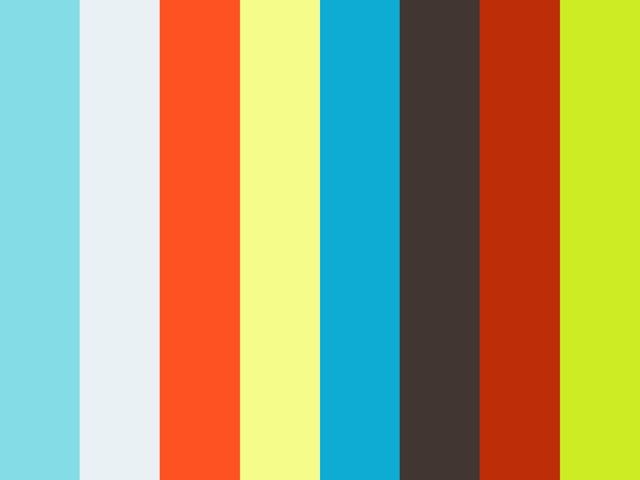





コメント